
Even, you cannot go process further.
Then you click to go to Technical Details.

You can see this error :
| The 'label' attribute is not declared. fp_/Scripts/Common.js" libraryUniqueId="{2bc9de70-3eba-6b5d-a312-7dce0cc2bd19}" /><Library name="tfp_/Scripts/QuoteProduct.js" libraryUniqueId="{ead514c4-523c-5a70-6c46-53d6bedcce82}" /></formLibraries></form><LocalizedNames><LocalizedName description="Information" languagecode="1033" /></LocalizedNames><Descriptions><Description description="A form for this entity." languagecode="1033" /></Descriptions></systemform></forms></FormXml><SavedQueries><savedqueries><savedquery><IsCustomizable>1</IsCustomizable><CanBeDeleted>1</CanBeDeleted><isquickfindquery>0</isquickfindquery><isprivate>0</isprivate><isdefault>0</isdefault><returnedtypecode>1085</returnedtypecode><savedqueryid>{b8dab044-44d1-e311-940e-001cc4eecdd6}</savedqueryid><layoutxml><grid name="quotedetails" object="1085" jump="" select="1" icon="1" preview="1"><row name="quotedetail" id="quotedetailid"><cell name="productname" disableMetaDataBinding="1" LabelId="query.product.cell.productname.label" width="150" disableSorting="1" label="Product Name" /><cell name="productid" ishidden="1" width="200" disableSorting="1" /><cell name="productdescription" ishidden="1" width="200" disableSorting="1" /><cell name="priceperunit" width="100" disableSorting="1" /><cell name="quantity" width="100" disableSorting="1" /><cell name="manualdiscountamount" LabelId="query.product.cell.productname.discount" width="100" disableSorting="1" label="Discount" /><cell name="extendedamount" width="125" disableSorting="1" /><cell name="tax" width="100" /><cell name="uomid" width="100" /><cell name="sequencenumber" ishidden="1" width="100" /></row></grid></layoutxml><querytype>0</querytype><fetchxml><fetch distinct="false" mapping="logical"><entity name="quotedetail"><attribute name="productid" /><attribute name="productdescription" /><attribute name="priceperunit" /><attribute name="quantity" /><attribute name="manualdiscountamount" /><attribute name="extendedamount" /><attribute name="sequencenumber" /><order attribute="sequencenumber |
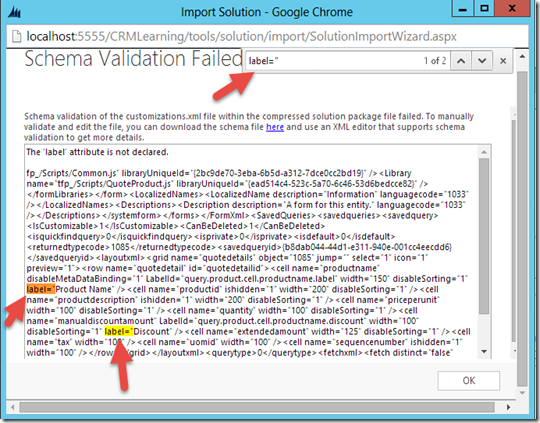
Then you know that you are not supposed to have “label” attribute in this schema.
And you know that in your customization.xml actually you have two “label”
Then, here is the resolution :
1. You can remove that troublesome attribute from customization.xml by extracting your .zip solution file then find : “label=”


Then you remove those attributes to become that :

Then you do zipping again for all of the solution folder
![image[72] image[72]](https://blogger.googleusercontent.com/img/b/R29vZ2xl/AVvXsEjV-a9OdvoVZZxOsJvaDGz9bn6yO1TXWWHTDuHKhSKVl5mPMqoL3dWme7Mlgn2KcbNVXXaG6Xpxt8npvGSnxZh97_pIsqClYEEw6VQE-v9vW41oCupfiwHPX1Vuq7I_z6o2r68eCMfB3DE/?imgmax=800)
And actually it works.

Thanks to this link for giving me clue.
http://nishantrana.wordpress.com/2013/02/06/the-label-attribute-is-not-declared-error-while-importing-solution-in-crm-2011/comment-page-1/#comment-22984
2. If you are still in development and very often to export and import your solution between two organization, you feel tired to change that customization.xml, there is another way, that is by fixing the error from your source organization.
Here are the steps :
1. First, you go back to your troublesome customization.xml or the dialog message from technical details and find the ‘savedqueryid’

Then you go to SQL, query using that savedqueryid to get the View Name

Get your Saved Query Name and then you go to your source organization and then delete that field.
Then, you go to your View and delete that view.
Then, you export back your solution and import again and you know that it works.
Hope it helps!

No comments:
Post a Comment