When you import a solution that having a custom action component, you might be facing error or failure :

With error : “The requested record was not found or you don’t have permission …”
Then when you download log file :

Workflow with Id = ‘Guid’ Does Not Exist
After tried to find out, we know that this solution never get any error before we have Custom Action component inside.
I realize that it might be missing ID when try to import related record between that workflow (which is Custom Action type) and its child, such as Argument, Steps.
Resolution :
1. If you want really still use that Custom Action and Improt it to another organization, then first your have to Remove all of the Arguments and Steps.
Then, you export import your solution (you can add your Custom Action – without Arguments and Steps – as your Process component), then it should be working.
Then, later, from your source organization, you can continue your Custom Action development by re-do inserting your Arguments and Steps.
After that, because in your destination organization, your workflow Id has been inserted, then any update from your custom action, you will not find any error.
2. Alternatively, you can create a special solution (separately) containing only custom actions (that you already created the header, but you have not inserted any arguments or steps), let’s say you still yet to decide where is your destination organization, than you can create custom action as many as you want, add that to your special solution, then after that you export that solution (the one that containing blank custom actions), then you save it first in your local computer. Later, when you want to import your complete solution, first you have to import your blank custom action, then you can continue import your rest solution development/customization.
Create a new solution

Add custom action (blank), make sure you do not have any arguments or steps first, otherwise, you have to remove all then re-add again.

Publish all customizations, then you export solution, then do not forget to save it.
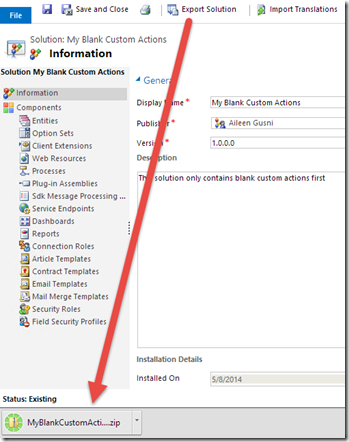
After all, you should have imported this solution first before you can import your complete solution that your custom action is not blank anymore because you have added some arguments or steps.
I hope in the next rollup of Microsoft Dynamics CRM, this issue can be fixed, I try this method since I really urgent to export and import my solution, and I cannot stand every time I have to recreate and re-add arguments and steps.
Hope it helps!

Show the step-by-step in pictorial form working with action in one way, calling action through plugin?
ReplyDelete