Opportunity Product

Users

Territory

Price List
Product

But, actually you are be able to do it.


Here I can show you how you can display Opportunity Product, Users, Territory, Price List, Product, etc. in a sitemap.
I give example to add Opportunity Product into Sales Area
You can do it by updating your customization for sitemap definition xml by adding subarea to opportunityproduct.
<SubArea Id="" Entity="opportunityproduct">
<Privilege Entity="tfp_sitemapsales" Privilege="Read" />
</SubArea>
Inside your Sales Area
For easier way, I recommend you use a sitemap editor, that you can download here together with other toolbox.
This tool is so brilliant.
http://xrmtoolbox.codeplex.com/releases/view/116287
So I am going to make Sitemap Editor as prerequisite to make your life easier.
Here is the way :
1. Download the sitemap editor
2. Run the sitemap editor
3. Load your sitemap until you can see your Area
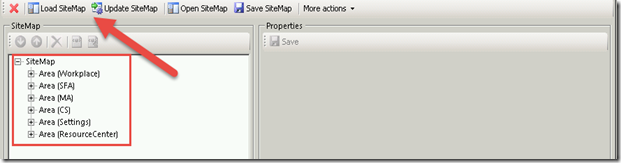
4. Then expand the area that you want to display inside (Sales Area – Area (SFA))
Expand your Area, then decide where do you want to place your Entity, remember you also can Move Up and Move Down your area easily using this tool.
5. Then you fill everything, the main thing is in the Entity –> Select Entity

6. You can see after you OK, then you will get the entity schema name : “opportunityproduct”

Save it.
7. Publish your sitemap by pressing the “Update Sitemap” button

8. See the result :


and Territory into a custom area : Master Data
1. Do the same thing, repeat all of the steps, but don’t forget to Create the Master Data area first in your sitemap to enable subarea fill this Area.
2. Now, you are not going to Sales area, but to Master Data area (of course after you added the Master Data area)

3. Do the same thing, especially for step number #5 before, but using Territory instead of Opportunity Product entity



Notes :
You also can change the Icon and Title, and control sitemap Privilege as well, for example you want to control Customer Service cannot see the Territory Master Data in sitemap, etc, but can read the entity record data.

No comments:
Post a Comment